Invoice Recognition Software For New Users in 2025

A growing number of businesses are turning their attention to automated invoice processing (aka invoice scanning software), and finding that it solves the problem of manual data entry, slow invoice processing times, and approval backlogs.
If you want to join their ranks, but don’t quite understand how invoice capture works, or why it’s giving businesses a competitive edge, you’ve come to the right place. Here at Envoice, we’ve been walking our clients through the A-Z of invoice automation for a while, and now we’ve put together an easy-to-understand guide for new users.
What is invoice recognition software?
Before we go into invoice recognition, let’s make a stop at automation because it’s what gives invoice capture software superpowers. Automation is when software can be coded to do the tasks usually done by humans, such as invoice data entry.
Think manufacturing lines. Whether it’s cars, electronics, food, or consumer goods, automation allows products to be produced faster, cheaper, and with fewer defects. Now shift your focus back to accounting – automation processes invoices faster, more cheaply, and with fewer errors. Same effect, different industry. With the help of FIVE key technologies, data from invoices is read, understood, and processed.
1. Optical character recognition (OCR)
A common example of OCR is biometrics, which are commonly found on most smartphones and laptops. The software ‘reads’ your fingerprint as uniquely belonging to you and then determines that you can access the information it protects. In the case of invoice scanning software, it ‘reads’ text line by line, identifying extracted data (or shapes) as letters and numbers, and then decides what to do with that data.
In the early days of OCR, invoice formats played a major role in how accurate the OCR was, but now, accurate data capture is possible from almost any document type. With OCR, the software will only see shapes, without understanding what it means.
Example:
You get an invoice from a supplier in your e-mail inbox, and OCR goes to work processing the information. With Envoice, you are assigned a unique inbox address where you can receive invoices from vendors or forward them yourself for processing.
- Invoice Number: FN-1947
- Total: $1,456
- Due date: 10 May 2025
The automated invoice capture software interprets that information and maps it to the correct fields in your accounting system.
Want to see this technology at work? Make use of our free trial to test how invoice scanning can work for your business. You’ll be surprised how quickly and accurately our software can extract data from invoices.
2. Machine learning (ML)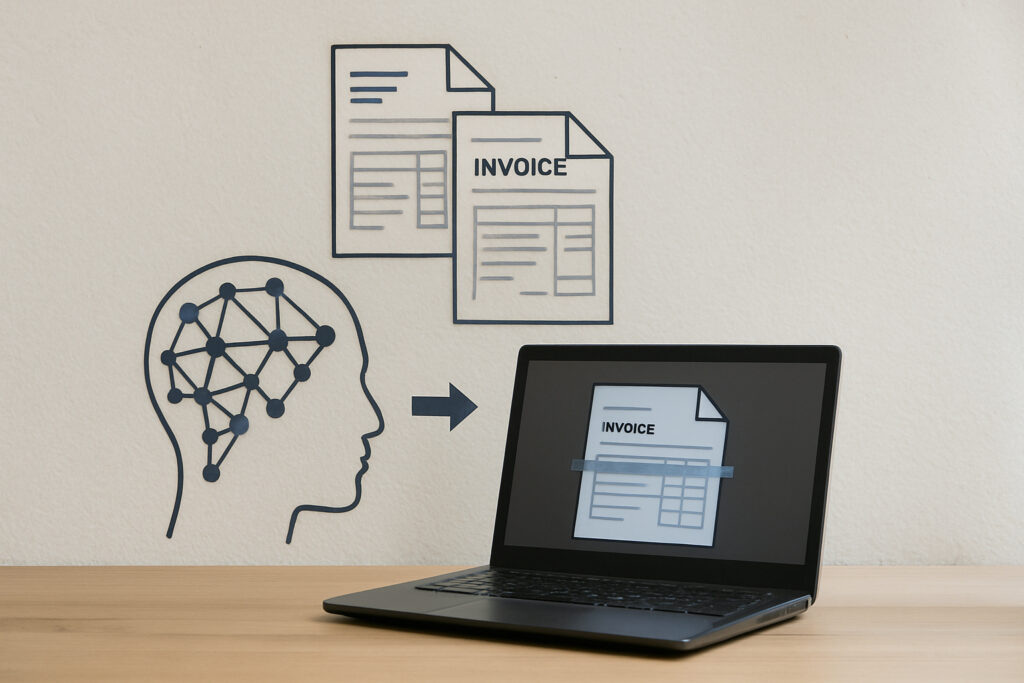
Machine Learning trains the automated scanning software to recognize patterns, formats, and layouts across different invoice formats (paper invoices or e-invoices). This is helpful for dealing with invoices coming from various suppliers, each one with its own format. Over time, ML ‘learns’ where to find information common to each vendor – even if it’s in a different spot.
Each time the software scans digital invoices or receipts, it becomes better at recognizing and processing the information. Let’s say that vendor A puts their invoice number on the ‘top, right’ and vendor B puts it on the ‘top, left’. The automated invoice scanning software knows where to search for the information based on previous invoices, and therefore becomes quicker at recognizing information.
3. Natural language processing (NLP)
NLP is a complex technology that allows software to understand the meaning behind words, phrases, and invoice-specific language. Vendors use different terms, for example, ‘total’, ‘amount due’, and ‘balance’. NLP interprets the variations in language correctly, understanding that they all mean the same things. Previously, this was only possible through manual invoice processing, but NLP has taken data extraction accuracy to new levels.
It’s NLP that is responsible for recognizing different expense types and accurately categorizing them. The best invoice scanning software is strong in this aspect of automation. For instance, Envoice allows you to set up your own rules for categorization, but also provides an advanced NLP capability that understands subtle differences in invoice terms. This makes document processing with Envoice not only fast but also accurate.
Get started with the simplest, easiest, and best invoice scanning software on the market. New users will find Envoice user-friendly and easy to install, with multiple integration capabilities.
4. Data mapping and integration with ERPs
The first three technologies we’ve discussed are responsible for extracting data from invoices, but what’s next? This is where data mapping and integration become necessary for the complete processing of invoices.
You can think of this as filling out a form automatically with all the relevant information. Through integration capabilities, data from an invoice is mapped to the appropriate fields in your existing ERP or accounting software, like QuickBooks, Xero, or Microsoft Dynamics 365. 
For invoice scanning software to make a real difference in a business, it is vital that it ‘talks’ to existing software. In fact, it can be said that without this function, there is no real point to invoice capture software. If the program can’t transfer information to where you conclude all your financial transactions, what would be the point? Fortunately, the best invoice processing software has the ability to integrate with popular accounting apps. Watch for this when you make your decision!
Envoice won’t let you down on integration. You can connect our software to tools you love to use every day. Learn more about Envoice integrations.
5. Invoice processing workflows
Now we come to the final technology that enables invoice automation – workflows. You might say this is the star of invoice recognition software. Why? Because invoice workflows remove the bottlenecks that cost companies money.
Automating invoice processing workflows means that once you match purchase orders, you can route invoice approvals to the right person, flag certain invoices for the manager’s attention, and also schedule payments based on due date or vendor’s payment terms. You set up smart rules according to your internal policies, and the tech will do the rest.
This technology really shines in the accounts payable process because it introduces the following benefits:
- Invoice approvals will no longer sit on the desk of supervisors or managers for days.
- Duplicate invoices and payments will be flagged to prevent them from being processed.
- You will improve vendor relationships and benefit from early payment discounts.
- You will reduce internal policy errors and audit exceptions.
Example:
An invoice for $50,000 triggers a rule for the CFO to review the transaction. If approved, it is sent to the finance team for payment release. If not, it’s sent back for processing, flagged for further action.
Wrap up: Invoice recognition software for new users
| Technology | Think of it as… | Why it helps you |
| Optical character recognition | A robot that recognizes images. | Converts scanned invoices to recognizable text. |
| Machine learning | A system that gets smarter as it reads invoices. | It likes the challenge of different invoice formats while learning. |
| Natural language processing | Software that understands the meaning behind words and phrases. | It can understand the nuances of different words and accurately categorize data. |
| Data mapping and integration | A personal assistant who fills in all your forms. | Automatically sends data to the correct fields in your accounting system. |
| Workflow automation | An intelligent technology that follows all your rules and instructions. | Automates invoice approvals, checks for duplication, and schedules payments. |
Final words from Envoice
Thank you for joining us as we discussed invoice recognition software for new users in 2025. During our discussion, we explained the five key technologies involved in this software, the processes that this technology affects, and answered your most pressing ‘new user’ questions.
This guide has given you a sound understanding of IR software basics – enough for you to decide whether you want to pursue the implementation of the software in your business or not. We encourage you to book a demo with us so we can dive deeper into the subject with you and personalize our answers to your unique needs.
For beginners, Envoice is the ideal IR software because it is easy to install and integrate with your accounting system, and has an intuitive interface. But don’t let that fool you – the automation technology behind the user-friendly interface is highly advanced and effective.
Frequently Asked Questions for new users
1. Will I need to scan all invoices into the invoice recognition software before it can be processed?
Yes and no. If you are still working with paper invoices, you need a way to digitize them for processing. You can do this by scanning the document or taking a picture with the mobile application.
Envoice allows you to send your invoices directly from your mailbox into the system via a unique email address. Your vendors can be asked to send invoices to this address, eliminating the need for you to scan and forward them to your inbox. You also have the option of snapping receipts with your mobile using the Envoice mobile app, which will then be processed directly.
2. How does the invoice recognition software know which fields to populate in my accounting program?
The software will have integration capabilities with specific software. This means that it has the ability, through data mapping, to talk to your accounting software and place information where it is needed.
You can also review information before the software syncs with your accounting program and change certain information.
3. How much confidence can I place in the data extracted by the software?
Great question, and understandably, as a new user, you might be concerned about whether this software is too good to be true. Automation technology has vastly improved in recent years, and many software programs now claim a high accuracy rating. With Envoice, you are assured a 99.9% accuracy with ExactExtract, a human-in-the-loop verification process. Also, the software will get better and more accurate as it continues to ‘read’ your invoices and fix its errors according to the information it collects.
Read more about Envoice extraction capabilities
4. Will I be able to review information before the invoice is approved for payment?
Yes, most invoice recognition software has built-in approval workflow capability. You can allocate permissions for supervisors, team leaders, and managers to approve invoices, filtering approval levels by value, supplier, and payment terms. Each authority level will be able to make corrections and send the invoice back into the workflow for corrections, if necessary. With Envoice, you can create tailored and flexible workflows and receive a real-time overview of payment status.
5. What can I expect to pay for invoice recognition software?
Cloud-based software subscriptions vary in terms of features and the number of users. Envoice offers new users a 14-day free trial. During this time, you can try out the system (even integrating it with your accounting program) and will receive an email inviting you to chat with an Envoice expert during the trial. This allows you to discuss any questions or concerns you may have.
After the trial, there are two subscription plans available as follows:
- Essential: For small companies to automate bookkeeping ($7 a month, excludes approvals and travel requests)
- Business: For teams to collaborate and automate pre-accounting ($14 a month, all features included)
ExactExtract – the premium verification feature by Envoice, comes at an additional cost of $0.20 per document.
6. Can I book a demo with an expert for my preferred IR software?
That is entirely dependent on the offerings of the individual software suppliers. Most suppliers will agree to a demo, especially if the business has a complex AP system or many users. With Envoice, you can book a demo online and receive the following:
- Expert guidance tailored to your specific bookkeeping and pre-accounting needs.
- A live automation showcase where you can see core features being used live. The presenter will take you through the basic processes and answer your questions.
- Speak to the consultant about how Envoice will save you time, money, and personnel costs.
STAY ALWAYS TUNED
Subscribe to newsletter
Still not sure?
- Don’t spend time on manual work
- Streamline bookkeeping processes with AI
- Automate invoice processing
- Integrate with the tools you rely on every day











